Step 1: Update /etc/hosts file on both RAC nodes
---------IP Information Node1--------
--Public
10.11.1.18 badc-cdbpr01.said-bd.com badc-cdbpr01
10.11.1.19 badc-cdbpr02.said-bd.com badc-cdbpr02
--VIP
10.11.1.118 badc-cdbpr02-vip.said-bd.com badc-cdbpr01-vip
10.11.1.119 badc-cdbpr02-vip.said-bd.com badc-cdbpr02-vip
--Private
10.64.131.48 badc-cdbpr01-pvt.said-bd.com badc-cdbpr01-pvt
10.64.131.49 badc-cdbpr01-pvt.said-bd.com badc-cdbpr01-pvt
--SCAN
10.11.1.105 cdbpr-scan.said-bd.com cdbpr-scan
---------IP Information Node2--------
--Public
10.11.1.18 badc-cdbpr01.said-bd.com badc-cdbpr01
10.11.1.19 badc-cdbpr02.said-bd.com badc-cdbpr02
--VIP
10.11.1.118 badc-cdbpr02-vip.said-bd.com badc-cdbpr01-vip
10.11.1.119 badc-cdbpr02-vip.said-bd.com badc-cdbpr02-vip
--Private
10.64.131.48 badc-cdbpr01-pvt.said-bd.com badc-cdbpr01-pvt
10.64.131.49 badc-cdbpr01-pvt.said-bd.com badc-cdbpr01-pvt
--SCAN
10.11.1.105 cdbpr-scan.said-bd.com cdbpr-scan
svccfg -s system/identity:node listprop config
svccfg -s system/identity:node setprop config/nodename="badc-cdbpr01"
svccfg -s system/identity:node setprop config/loopback="badc-cdbpr01"
svccfg -s system/identity:node setprop config/nodename="badc-cdbpr02"
svccfg -s system/identity:node setprop config/loopback="badc-cdbpr02"
svcadm refresh system/identity:node
svcadm restart system/identity:node
svccfg -s system/identity:node listprop config
Step 2: Install packages
The following packages must be installed:
■ pkg://solaris/system/dtrace
■ pkg://solaris/developer/assembler
■ pkg://solaris/developer/build/make
■ pkg://solaris/system/xopen/xcu4 (if not already installed as part of standard Oracle Solaris 11 installation)
pkg://solaris/system/kernel/oracka (Only for Oracle Real Application Clusters installations)
■ pkg://solaris/x11/diagnostic/x11-info-clients
■ pkg://solaris/compress/unzip
pkg install system/kernel/oracka
pkg install system/dtrace
pkg install developer/assembler
pkg install developer/build/make
pkg install system/xopen/xcu4
pkg install system/kernel/oracka
pkg install x11/diagnostic/x11-info-clients
pkg install compress/unzip
Step 3: Increase Swap size
Step 4: create group
Below group needs to create with GUID on both rac nodes. You can create group without GUID, but sometimes its leading problem.
groupadd -g 1000 oinstall
groupadd -g 1020 asmadmin
groupadd -g 1021 asmdba
groupadd -g 1022 asmoper
groupadd -g 1031 dba
groupadd -g 1032 oper
groupadd -g 1033 racdba
Step 5: create user
Below users needs to create with group membership on both rac nodes.
useradd -u 1100 -g oinstall -G dba,asmadmin,asmdba,asmoper,racdba,oper -m -d /export/home/grid grid
useradd -u 1101 -g oinstall -G dba,asmadmin,asmdba,racdba,oper -m -d /export/home/oracle oracle
Step 6: password set for user
set oracle and grid user password on both rac nodes.
passwd oracle
passwd grid
Step 7: Create directories
To create the Oracle Inventory directory, enter the following commands as the root user:
mkdir -p /d01/app/oraInventory
chown -R grid:oinstall /d01/app/oraInventory
chmod -R 775 /d01/app/oraInventory
To create the Grid Infrastructure home directory, enter the following commands as the root user:
mkdir -p /d01/app/12.2.0.1/grid
chown -R grid:oinstall /d01/app/12.2.0.1/grid
chmod -R 775 /d01/app/12.2.0.1/grid
mkdir -p /d01/app/grid
chown -R grid:oinstall /d01/app/grid
chmod -R 775 /d01/app/grid
To create the Oracle Base directory, enter the following commands as the root user:
mkdir -p /d01/app/oracle
mkdir -p /d01/app/oracle/cfgtoollogs
chown -R oracle:oinstall /d01/app/oracle
chmod -R 775 /d01/app/oracle
To create the Oracle RDBMS Home directory, enter the following commands as the root user:
mkdir -p /d01/app/oracle/product/12.2.0.1/db_1
chown -R oracle:oinstall /d01/app/oracle/product/12.2.0.1/db_1
chmod -R 775 /d01/app/oracle/product/12.2.0.1/db_1
Step 9: Disable Firewall
#svcadm disable ipfilter
Step 10: Setting Network Time Protocol for Cluster Time Synchronization
• On Oracle Solaris 11 and later versions
Run the following command as root user:
# /usr/sbin/svccfg -s svc:/network/ntp:default setprop config/slew_always = true
Then, restart the NTP service:
# /usr/sbin/svcadm refresh svc:/network/ntp:default
To enable NTP after it has been disabled, enter the following command:
# /usr/sbin/svcadm enable ntp
cd /etc/inet
cp ntp.client ntp.conf
chmod +x ntp.conf
vi /etc/inet/ntp.conf
server 10.88.3.200
server 10.88.1.254
/usr/sbin/svcadm enable ntp
/usr/sbin/svcadm restart ntp
ntpq -p
Step 11: Verifying & set UDP and TCP Kernel Parameters
root@badc-cdbpr01 # ipadm show-prop -p smallest_anon_port,largest_anon_port tcp
PROTO PROPERTY PERM CURRENT PERSISTENT DEFAULT POSSIBLE
tcp smallest_anon_port rw 32768 -- 32768 1024-65535
tcp largest_anon_port rw 65535 -- 65535 32768-65535
root@badc-cdbpr01 #
root@badc-cdbpr02 # ipadm show-prop -p smallest_anon_port,largest_anon_port tcp
PROTO PROPERTY PERM CURRENT PERSISTENT DEFAULT POSSIBLE
tcp smallest_anon_port rw 32768 -- 32768 1024-65535
tcp largest_anon_port rw 65535 -- 65535 32768-65535
root@badc-cdbpr02 #
/usr/sbin/ndd /dev/tcp tcp_smallest_anon_port tcp_largest_anon_port
/usr/sbin/ndd /dev/udp udp_smallest_anon_port udp_largest_anon_port
ipadm set-prop -p smallest_anon_port=9000 tcp
ipadm set-prop -p largest_anon_port=65500 tcp
ipadm set-prop -p smallest_anon_port=9000 udp
ipadm set-prop -p largest_anon_port=65500 udp
ipadm set-prop -p send_buf=65536 udp
ipadm set-prop -p recv_buf=65536 udp
applied on both nodes:
ipadm set-prop -p smallest_anon_port=9000 tcp
ipadm set-prop -p smallest_anon_port=9000 udp
ipadm set-prop -p send_buf=65536 udp
ipadm set-prop -p recv_buf=65536 udp
Step 12: Set Grid profile
On both RAC nodes of Grid user, set below profile:
Node 1:
PATH=/usr/bin:/etc:/usr/sbin:/usr/ucb:$HOME/bin:/usr/bin/X11:/sbin:.
export PATH
if [ -s "$MAIL" ] # This is at Shell startup. In normal
then echo "$MAILMSG" # operation, the Shell checks
fi # periodically.
umask 022
TMP=/tmp; export TMP
TMPDIR=/tmp; export TMPDIR
TEMPDIR=/tmp; export TEMPDIR
TEMP=/tmp; export TEMP
ORACLE_HOSTNAME=badc-cdbpr01; export ORACLE_HOSTNAME
ORACLE_HOME=/d01/app/12.2.0.1/grid;export ORACLE_HOME
ORACLE_BASE=/d01/app/grid;export ORACLE_BASE
ORACLE_SID=+ASM1; export ORACLE_SID
ORACLE_TERM=xterm; export ORACLE_TERM
# NLS_LANG=AMERICAN_AMERICA.AL32UTF8; export NLS_LANG
TNS_ADMIN=$ORACLE_HOME/network/admin; export TNS_ADMIN
PATH=/usr/sbin:$PATH; export PATH
PATH=$ORACLE_HOME/bin:$ORACLE_HOME/OPatch:$PATH; export PATH
LD_LIBRARY_PATH=$ORACLE_HOME/lib; export LD_LIBRARY_PATH
LIBPATH=$LD_LIBRARY_PATH; export LD_LIBRARY_PATH
set -o vi
if [ -t 0 ]; then
stty intr ^C
fi
CLASSPATH=$ORACLE_HOME/jdk:$ORACLE_HOME/jdk/jre/bin:$ORACLE_HOME/jlib:$ORACLE_HOME/rdbms/jlib:$ORACLE_HOME/jdbc/lib; export CLASSPATH
ulimit -t unlimited
ulimit -f unlimited
ulimit -d unlimited
ulimit -s unlimited
ulimit -n 65536
ulimit -v unlimited
Node 2:
PATH=/usr/bin:/etc:/usr/sbin:/usr/ucb:$HOME/bin:/usr/bin/X11:/sbin:.
export PATH
if [ -s "$MAIL" ] # This is at Shell startup. In normal
then echo "$MAILMSG" # operation, the Shell checks
fi # periodically.
umask 022
TMP=/tmp; export TMP
TMPDIR=/tmp; export TMPDIR
TEMPDIR=/tmp; export TEMPDIR
TEMP=/tmp; export TEMP
ORACLE_HOSTNAME=badc-cdbpr02; export ORACLE_HOSTNAME
ORACLE_HOME=/d01/app/12.2.0.1/grid;export ORACLE_HOME
ORACLE_BASE=/d01/app/grid;export ORACLE_BASE
ORACLE_SID=+ASM2; export ORACLE_SID
ORACLE_TERM=xterm; export ORACLE_TERM
# NLS_LANG=AMERICAN_AMERICA.AL32UTF8; export NLS_LANG
TNS_ADMIN=$ORACLE_HOME/network/admin; export TNS_ADMIN
PATH=/usr/sbin:$PATH; export PATH
PATH=$ORACLE_HOME/bin:$ORACLE_HOME/OPatch:$PATH; export PATH
LD_LIBRARY_PATH=$ORACLE_HOME/lib; export LD_LIBRARY_PATH
LIBPATH=$LD_LIBRARY_PATH; export LD_LIBRARY_PATH
set -o vi
if [ -t 0 ]; then
stty intr ^C
fi
CLASSPATH=$ORACLE_HOME/jdk:$ORACLE_HOME/jdk/jre/bin:$ORACLE_HOME/jlib:$ORACLE_HOME/rdbms/jlib:$ORACLE_HOME/jdbc/lib; export CLASSPATH
ulimit -t unlimited
ulimit -f unlimited
ulimit -d unlimited
ulimit -s unlimited
ulimit -n 65536
ulimit -v unlimited
Step 8: Set Oracle profile
On both RAC nodes of oracle user, set below profile:
Node 1:
umask 022
TMP=/tmp; export TMP
TMPDIR=/tmp; export TMPDIR
TEMPDIR=/tmp; export TEMPDIR
TEMP=/tmp; export TEMP
ORACLE_HOSTNAME=badc-cdbpr01; export ORACLE_HOSTNAME
ORACLE_UNQNAME=cdbpr; export ORACLE_UNQNAME
ORACLE_BASE=/d01/app/oracle;export ORACLE_BASE
ORACLE_HOME=$ORACLE_BASE/product/12.2.0.1/db_1;export ORACLE_HOME
ORACLE_SID=cdbpr01; export ORACLE_SID
ORACLE_TERM=xterm; export ORACLE_TERM
# NLS_LANG=AMERICAN_AMERICA.AL32UTF8; export NLS_LANG
# TNS_ADMIN=$ORACLE_HOME/network/admin; export TNS_ADMIN
PATH=/usr/sbin:$PATH; export PATH
PATH=$ORACLE_HOME/bin:$ORACLE_HOME/OPatch:$PATH; export PATH
LD_LIBRARY_PATH=$ORACLE_HOME/lib; export LD_LIBRARY_PATH
LIBPATH=$LD_LIBRARY_PATH; export LD_LIBRARY_PATH
if [ -t 0 ]; then
stty intr ^C
fi
CLASSPATH=$ORACLE_HOME/jdk:$ORACLE_HOME/jdk/jre/bin:$ORACLE_HOME/jlib:$ORACLE_HOME/rdbms/jlib:$ORACLE_HOME/jdbc/lib; export CLASSPATH
ulimit -t unlimited
ulimit -f unlimited
ulimit -d unlimited
ulimit -s unlimited
ulimit -n 65536
ulimit -v unlimited
Node 2:
umask 022
TMP=/tmp; export TMP
TMPDIR=/tmp; export TMPDIR
TEMPDIR=/tmp; export TEMPDIR
TEMP=/tmp; export TEMP
ORACLE_HOSTNAME=badc-cdbpr02; export ORACLE_HOSTNAME
ORACLE_UNQNAME=cdbpr; export ORACLE_UNQNAME
ORACLE_BASE=/d01/app/oracle;export ORACLE_BASE
ORACLE_HOME=$ORACLE_BASE/product/12.2.0.1/db_1;export ORACLE_HOME
ORACLE_SID=cdbpr02; export ORACLE_SID
ORACLE_TERM=xterm; export ORACLE_TERM
# NLS_LANG=AMERICAN_AMERICA.AL32UTF8; export NLS_LANG
# TNS_ADMIN=$ORACLE_HOME/network/admin; export TNS_ADMIN
PATH=/usr/sbin:$PATH; export PATH
PATH=$ORACLE_HOME/bin:$ORACLE_HOME/OPatch:$PATH; export PATH
LD_LIBRARY_PATH=$ORACLE_HOME/lib; export LD_LIBRARY_PATH
LIBPATH=$LD_LIBRARY_PATH; export LD_LIBRARY_PATH
if [ -t 0 ]; then
stty intr ^C
fi
CLASSPATH=$ORACLE_HOME/jdk:$ORACLE_HOME/jdk/jre/bin:$ORACLE_HOME/jlib$ORACLE_HOME/rdbms/jlib:$ORACLE_HOME/jdbc/lib; export CLASSPATH:
ulimit -t unlimited
ulimit -f unlimited
ulimit -d unlimited
ulimit -s unlimited
ulimit -n 65536
ulimit -v unlimited
Step 13: Set user attribute
Set below user attribute on both RAC nodes
root@badc-cdbpr02:~# vi /etc/user_attr
grid::::lock_after_retries=no;profiles=System Administrator;roles=root
oracle::::lock_after_retries=no;profiles=System Administrator;roles=root
---Configuring Kernel Parameters on Oracle Solaris ---
Step 14: Minimum Parameter Settings for Installation
The value for the maximum shared memory depends on the SGA requirements and should be set to a value greater than the SGA size.
The project.max-shm-memory resource control value assumes that no other application is using the shared memory segment from
this project other than the Oracle instances. If applications, other than the Oracle instances are using the shared memory segment,
then you must add that shared memory usage to the project.max-shm-memory resource control value
Ensure that memory_target (or max_sga_size) does not exceed process.max-address-space and project.max-shm-memory
projadd -c "oracle" 'user.oracle'
projmod -s -K "project.max-shm-memory=(privileged,800G,deny)" 'user.oracle'
projmod -s -K "process.max-sem-nsems=(privileged,256,deny)" 'user.oracle'
projmod -s -K "project.max-shm-ids=(privileged,256,deny)" 'user.oracle'
projmod -s -K "project.max-sem-ids=(privileged,256,deny)" 'user.oracle'
projmod -s -K "process.max-file-descriptor=(priv,65536,deny)" 'user.oracle'
projadd -c "grid" 'user.grid'
projmod -s -K "project.max-shm-memory=(privileged,200G,deny)" 'user.grid'
projmod -s -K "process.max-sem-nsems=(privileged,256,deny)" 'user.grid'
projmod -s -K "project.max-shm-ids=(privileged,256,deny)" 'user.grid'
projmod -s -K "project.max-sem-ids=(privileged,256,deny)" 'user.grid'
projmod -s -K "process.max-file-descriptor=(priv,65536,deny)" 'user.grid'
projmod -U oracle user.oracle
projmod -U grid user.grid
To display the current values of the resource control:
su – oracle
$ id -p
uid=100(oracle) gid=100(dba) projid=1 (group.dba)
projmod -sK "project.max-shm-memory=(privileged,50G,deny)" group.oinstall
projmod -s -K "project.max-shm-memory=(privileged,800G,deny)" 'user.grid'
user.oracle
projid : 100
comment: "oracle"
users : oracle
groups : (none)
attribs: process.max-file-descriptor=(priv,65536,deny)
process.max-sem-nsems=(privileged,256,deny)
project.max-sem-ids=(privileged,256,deny)
project.max-shm-ids=(privileged,256,deny)
project.max-shm-memory=(privileged,858993459200,deny)
user.grid
projid : 101
comment: "grid"
users : grid
groups : (none)
attribs: process.max-file-descriptor=(priv,65536,deny)
process.max-sem-nsems=(privileged,256,deny)
project.max-sem-ids=(privileged,256,deny)
project.max-shm-ids=(privileged,256,deny)
project.max-shm-memory=(privileged,214748364800,deny)
-bash-4.4$
Unzip Grid Software to GIRD_HOME
-bash-4.4$ cd $ORACLE_HOME
-bash-4.4$ pwd
/d01/app/12.2.0.1/grid
-bash-4.4$ cd /d01/soft/
-bash-4.4$ ls -lrt
total 11240318
-rw-r--r-- 1 grid oinstall 2444447279 Mar 11 14:19
V840013-01.zip
-rw-r--r-- 1
grid oinstall 3306204620 Mar 11 14:27
V839961-01.zip
-bash-4.4$ chmod 755 *
-bash-4.4$ cd $ORACLE_HOME
-bash-4.4$ unzip -q /d01/soft/V840013-01.zip
root@badc-cdbpr01 # ./orainstRoot.sh
Changing permissions of /d01/app/oraInventory.
Adding read,write permissions for group.
Removing read,write,execute permissions for world.
Changing groupname of /d01/app/oraInventory to oinstall.
The execution of the script is complete.
root@badc-cdbpr01 # cd /d01/app/12.2.0.1/grid/
root@badc-cdbpr01 # ./root.sh
Performing root user operation.
The following environment variables are set as:
ORACLE_OWNER= grid
ORACLE_HOME= /d01/app/12.2.0.1/grid
Enter the full pathname of the local bin directory: [/usr/local/bin]:
The contents of "dbhome" have not changed. No need to overwrite.
The contents of "oraenv" have not changed. No need to overwrite.
The contents of "coraenv" have not changed. No need to overwrite.
Creating /var/opt/oracle/oratab file...
Entries will be added to the /var/opt/oracle/oratab file as needed by
Database Configuration Assistant when a database is created
Finished running generic part of root script.
Now product-specific root actions will be performed.
Relinking oracle with rac_on option
Using configuration parameter file: /d01/app/12.2.0.1/grid/crs/install/crsconfig_params
The log of current session can be found at:
/d01/app/grid/crsdata/badc-cdbpr01/crsconfig/rootcrs_badc-cdbpr01_2020-04-02_07-21-53PM.log
2020/04/02 19:21:56 CLSRSC-594: Executing installation step 1 of 19: 'SetupTFA'.
2020/04/02 19:21:56 CLSRSC-4001: Installing Oracle Trace File Analyzer (TFA) Collector.
Apr 2 19:22:33 badc-cdbpr01 root: [ID 702911 user.alert] autorun file for ohasd is missing
2020/04/02 19:23:44 CLSRSC-4002: Successfully installed Oracle Trace File Analyzer (TFA) Collector.
2020/04/02 19:23:44 CLSRSC-594: Executing installation step 2 of 19: 'ValidateEnv'.
2020/04/02 19:23:50 CLSRSC-363: User ignored prerequisites during installation
2020/04/02 19:23:50 CLSRSC-594: Executing installation step 3 of 19: 'CheckFirstNode'.
2020/04/02 19:23:53 CLSRSC-594: Executing installation step 4 of 19: 'GenSiteGUIDs'.
2020/04/02 19:23:54 CLSRSC-594: Executing installation step 5 of 19: 'SaveParamFile'.
2020/04/02 19:24:02 CLSRSC-594: Executing installation step 6 of 19: 'SetupOSD'.
2020/04/02 19:24:02 CLSRSC-594: Executing installation step 7 of 19: 'CheckCRSConfig'.
2020/04/02 19:24:03 CLSRSC-594: Executing installation step 8 of 19: 'SetupLocalGPNP'.
2020/04/02 19:24:29 CLSRSC-594: Executing installation step 9 of 19: 'ConfigOLR'.
2020/04/02 19:24:39 CLSRSC-594: Executing installation step 10 of 19: 'ConfigCHMOS'.
2020/04/02 19:24:39 CLSRSC-594: Executing installation step 11 of 19: 'CreateOHASD'.
2020/04/02 19:24:46 CLSRSC-594: Executing installation step 12 of 19: 'ConfigOHASD'.
2020/04/02 19:25:01 CLSRSC-330: Adding Clusterware entries to file '/etc/inittab'
2020/04/02 19:25:36 CLSRSC-594: Executing installation step 13 of 19: 'InstallAFD'.
2020/04/02 19:25:42 CLSRSC-594: Executing installation step 14 of 19: 'InstallACFS'.
CRS-2791: Starting shutdown of Oracle High Availability Services-managed resources on 'badc-cdbpr01'
CRS-2793: Shutdown of Oracle High Availability Services-managed resources on 'badc-cdbpr01' has completed
CRS-4133: Oracle High Availability Services has been stopped.
CRS-4123: Oracle High Availability Services has been started.
2020/04/02 19:26:45 CLSRSC-594: Executing installation step 15 of 19: 'InstallKA'.
2020/04/02 19:26:52 CLSRSC-594: Executing installation step 16 of 19: 'InitConfig'.
CRS-2791: Starting shutdown of Oracle High Availability Services-managed resources on 'badc-cdbpr01'
CRS-2793: Shutdown of Oracle High Availability Services-managed resources on 'badc-cdbpr01' has completed
CRS-4133: Oracle High Availability Services has been stopped.
CRS-4123: Oracle High Availability Services has been started.
CRS-2672: Attempting to start 'ora.evmd' on 'badc-cdbpr01'
CRS-2672: Attempting to start 'ora.mdnsd' on 'badc-cdbpr01'
CRS-2676: Start of 'ora.mdnsd' on 'badc-cdbpr01' succeeded
CRS-2676: Start of 'ora.evmd' on 'badc-cdbpr01' succeeded
CRS-2672: Attempting to start 'ora.gpnpd' on 'badc-cdbpr01'
CRS-2676: Start of 'ora.gpnpd' on 'badc-cdbpr01' succeeded
CRS-2672: Attempting to start 'ora.cssdmonitor' on 'badc-cdbpr01'
CRS-2672: Attempting to start 'ora.gipcd' on 'badc-cdbpr01'
CRS-2676: Start of 'ora.cssdmonitor' on 'badc-cdbpr01' succeeded
CRS-2676: Start of 'ora.gipcd' on 'badc-cdbpr01' succeeded
CRS-2672: Attempting to start 'ora.cssd' on 'badc-cdbpr01'
CRS-2672: Attempting to start 'ora.diskmon' on 'badc-cdbpr01'
CRS-2676: Start of 'ora.diskmon' on 'badc-cdbpr01' succeeded
CRS-2676: Start of 'ora.cssd' on 'badc-cdbpr01' succeeded
Disk groups created successfully. Check /d01/app/grid/cfgtoollogs/asmca/asmca-200402PM072731.log for details.
2020/04/02 19:28:27 CLSRSC-482: Running command: '/d01/app/12.2.0.1/grid/bin/ocrconfig -upgrade grid oinstall'
CRS-2672: Attempting to start 'ora.crf' on 'badc-cdbpr01'
CRS-2672: Attempting to start 'ora.storage' on 'badc-cdbpr01'
CRS-2676: Start of 'ora.storage' on 'badc-cdbpr01' succeeded
CRS-2676: Start of 'ora.crf' on 'badc-cdbpr01' succeeded
CRS-2672: Attempting to start 'ora.crsd' on 'badc-cdbpr01'
CRS-2676: Start of 'ora.crsd' on 'badc-cdbpr01' succeeded
CRS-4256: Updating the profile
Successful addition of voting disk a9c85495be934fabbfa7e1bd511fc0b6.
Successfully replaced voting disk group with +OCRVOTE.
CRS-4256: Updating the profile
CRS-4266: Voting file(s) successfully replaced
## STATE File Universal Id File Name Disk group
-- ----- ----------------- --------- ---------
1. ONLINE a9c85495be934fabbfa7e1bd511fc0b6 (/dev/rdsk/c0t60060160ED864D00B23C5F5EA8213DDDd0s0) [OCRVOTE]
Located 1 voting disk(s).
Apr 2 19:24:54 badc-cdbpr01 last message repeated 14 times
CRS-2791: Starting shutdown of Oracle High Availability Services-managed resources on 'badc-cdbpr01'
CRS-2673: Attempting to stop 'ora.crsd' on 'badc-cdbpr01'
CRS-2677: Stop of 'ora.crsd' on 'badc-cdbpr01' succeeded
CRS-2673: Attempting to stop 'ora.storage' on 'badc-cdbpr01'
CRS-2673: Attempting to stop 'ora.crf' on 'badc-cdbpr01'
CRS-2673: Attempting to stop 'ora.drivers.acfs' on 'badc-cdbpr01'
CRS-2673: Attempting to stop 'ora.gpnpd' on 'badc-cdbpr01'
CRS-2673: Attempting to stop 'ora.mdnsd' on 'badc-cdbpr01'
CRS-2677: Stop of 'ora.drivers.acfs' on 'badc-cdbpr01' succeeded
CRS-2677: Stop of 'ora.crf' on 'badc-cdbpr01' succeeded
CRS-2677: Stop of 'ora.gpnpd' on 'badc-cdbpr01' succeeded
CRS-2677: Stop of 'ora.storage' on 'badc-cdbpr01' succeeded
CRS-2673: Attempting to stop 'ora.asm' on 'badc-cdbpr01'
CRS-2677: Stop of 'ora.mdnsd' on 'badc-cdbpr01' succeeded
CRS-2677: Stop of 'ora.asm' on 'badc-cdbpr01' succeeded
CRS-2673: Attempting to stop 'ora.cluster_interconnect.haip' on 'badc-cdbpr01'
CRS-2677: Stop of 'ora.cluster_interconnect.haip' on 'badc-cdbpr01' succeeded
CRS-2673: Attempting to stop 'ora.ctssd' on 'badc-cdbpr01'
CRS-2673: Attempting to stop 'ora.evmd' on 'badc-cdbpr01'
CRS-2677: Stop of 'ora.ctssd' on 'badc-cdbpr01' succeeded
CRS-2677: Stop of 'ora.evmd' on 'badc-cdbpr01' succeeded
CRS-2673: Attempting to stop 'ora.cssd' on 'badc-cdbpr01'
CRS-2677: Stop of 'ora.cssd' on 'badc-cdbpr01' succeeded
CRS-2673: Attempting to stop 'ora.gipcd' on 'badc-cdbpr01'
CRS-2677: Stop of 'ora.gipcd' on 'badc-cdbpr01' succeeded
CRS-2793: Shutdown of Oracle High Availability Services-managed resources on 'badc-cdbpr01' has completed
CRS-4133: Oracle High Availability Services has been stopped.
2020/04/02 19:29:32 CLSRSC-594: Executing installation step 17 of 19: 'StartCluster'.
CRS-4123: Starting Oracle High Availability Services-managed resources
CRS-2672: Attempting to start 'ora.mdnsd' on 'badc-cdbpr01'
CRS-2672: Attempting to start 'ora.evmd' on 'badc-cdbpr01'
CRS-2676: Start of 'ora.mdnsd' on 'badc-cdbpr01' succeeded
CRS-2676: Start of 'ora.evmd' on 'badc-cdbpr01' succeeded
CRS-2672: Attempting to start 'ora.gpnpd' on 'badc-cdbpr01'
CRS-2676: Start of 'ora.gpnpd' on 'badc-cdbpr01' succeeded
CRS-2672: Attempting to start 'ora.gipcd' on 'badc-cdbpr01'
CRS-2676: Start of 'ora.gipcd' on 'badc-cdbpr01' succeeded
CRS-2672: Attempting to start 'ora.cssdmonitor' on 'badc-cdbpr01'
CRS-2676: Start of 'ora.cssdmonitor' on 'badc-cdbpr01' succeeded
CRS-2672: Attempting to start 'ora.cssd' on 'badc-cdbpr01'
CRS-2672: Attempting to start 'ora.diskmon' on 'badc-cdbpr01'
CRS-2676: Start of 'ora.diskmon' on 'badc-cdbpr01' succeeded
CRS-2676: Start of 'ora.cssd' on 'badc-cdbpr01' succeeded
CRS-2672: Attempting to start 'ora.cluster_interconnect.haip' on 'badc-cdbpr01'
CRS-2672: Attempting to start 'ora.ctssd' on 'badc-cdbpr01'
CRS-2676: Start of 'ora.ctssd' on 'badc-cdbpr01' succeeded
CRS-2676: Start of 'ora.cluster_interconnect.haip' on 'badc-cdbpr01' succeeded
CRS-2672: Attempting to start 'ora.asm' on 'badc-cdbpr01'
CRS-2676: Start of 'ora.asm' on 'badc-cdbpr01' succeeded
CRS-2672: Attempting to start 'ora.storage' on 'badc-cdbpr01'
CRS-2676: Start of 'ora.storage' on 'badc-cdbpr01' succeeded
CRS-2672: Attempting to start 'ora.crf' on 'badc-cdbpr01'
CRS-2676: Start of 'ora.crf' on 'badc-cdbpr01' succeeded
CRS-2672: Attempting to start 'ora.crsd' on 'badc-cdbpr01'
CRS-2676: Start of 'ora.crsd' on 'badc-cdbpr01' succeeded
CRS-6023: Starting Oracle Cluster Ready Services-managed resources
CRS-6017: Processing resource auto-start for servers: badc-cdbpr01
CRS-6016: Resource auto-start has completed for server badc-cdbpr01
CRS-6024: Completed start of Oracle Cluster Ready Services-managed resources
CRS-4123: Oracle High Availability Services has been started.
2020/04/02 19:31:28 CLSRSC-343: Successfully started Oracle Clusterware stack
2020/04/02 19:31:28 CLSRSC-594: Executing installation step 18 of 19: 'ConfigNode'.
CRS-2672: Attempting to start 'ora.ASMNET1LSNR_ASM.lsnr' on 'badc-cdbpr01'
CRS-2676: Start of 'ora.ASMNET1LSNR_ASM.lsnr' on 'badc-cdbpr01' succeeded
CRS-2672: Attempting to start 'ora.asm' on 'badc-cdbpr01'
CRS-2676: Start of 'ora.asm' on 'badc-cdbpr01' succeeded
CRS-2672: Attempting to start 'ora.OCRVOTE.dg' on 'badc-cdbpr01'
CRS-2676: Start of 'ora.OCRVOTE.dg' on 'badc-cdbpr01' succeeded
2020/04/02 19:33:01 CLSRSC-594: Executing installation step 19 of 19: 'PostConfig'.
2020/04/02 19:33:44 CLSRSC-325: Configure Oracle Grid Infrastructure for a Cluster ... succeeded
root@badc-cdbpr01 #
-bash-4.4$ crsctl stat res -t
--------------------------------------------------------------------------------
Name
Target State Server State details
--------------------------------------------------------------------------------
Local Resources
--------------------------------------------------------------------------------
ora.ASMNET1LSNR_ASM.lsnr
ONLINE ONLINE badc-cdbpr01 STABLE
ONLINE ONLINE badc-cdbpr02 STABLE
ora.LISTENER.lsnr
ONLINE ONLINE badc-cdbpr01 STABLE
ONLINE
ONLINE badc-cdbpr02 STABLE
ora.MGMT.dg
ONLINE ONLINE badc-cdbpr01 STABLE
ONLINE ONLINE
badc-cdbpr02 STABLE
ora.OCRVOTE.dg
ONLINE ONLINE badc-cdbpr01 STABLE
ONLINE ONLINE badc-cdbpr02 STABLE
ora.net1.network
ONLINE ONLINE badc-cdbpr01 STABLE
ONLINE ONLINE badc-cdbpr02 STABLE
ora.ons
ONLINE ONLINE badc-cdbpr01 STABLE
ONLINE ONLINE badc-cdbpr02 STABLE
ora.proxy_advm
OFFLINE OFFLINE
badc-cdbpr01 STABLE
OFFLINE OFFLINE
badc-cdbpr02 STABLE
--------------------------------------------------------------------------------
Cluster Resources
--------------------------------------------------------------------------------
ora.LISTENER_SCAN1.lsnr
1 ONLINE
ONLINE badc-cdbpr01 STABLE
ora.MGMTLSNR
1 ONLINE
ONLINE badc-cdbpr01 169.254.139.191 10.6
4.131.48,STABLE
ora.asm
1 ONLINE
ONLINE badc-cdbpr01 Started,STABLE
2 ONLINE
ONLINE badc-cdbpr02 Started,STABLE
3 OFFLINE OFFLINE STABLE
ora.badc-cdbpr01.vip
1
ONLINE ONLINE badc-cdbpr01 STABLE
ora.badc-cdbpr02.vip
1 ONLINE
ONLINE badc-cdbpr02 STABLE
ora.cvu
1 ONLINE
ONLINE badc-cdbpr01 STABLE
ora.mgmtdb
1 ONLINE
ONLINE badc-cdbpr01 Open,STABLE
ora.qosmserver
1 ONLINE
ONLINE badc-cdbpr01 STABLE
ora.scan1.vip
1 ONLINE
ONLINE badc-cdbpr01 STABLE
--------------------------------------------------------------------------------
-bash-4.4$
From Node 2
-bash-4.4$ crsctl stat res -t
--------------------------------------------------------------------------------
Name
Target State Server State details
--------------------------------------------------------------------------------
Local Resources
--------------------------------------------------------------------------------
ora.ASMNET1LSNR_ASM.lsnr
ONLINE ONLINE badc-cdbpr01 STABLE
ONLINE ONLINE badc-cdbpr02 STABLE
ora.LISTENER.lsnr
ONLINE ONLINE badc-cdbpr01 STABLE
ONLINE ONLINE
badc-cdbpr02 STABLE
ora.MGMT.dg
ONLINE ONLINE badc-cdbpr01 STABLE
ONLINE ONLINE badc-cdbpr02 STABLE
ora.OCRVOTE.dg
ONLINE ONLINE badc-cdbpr01 STABLE
ONLINE ONLINE badc-cdbpr02 STABLE
ora.net1.network
ONLINE ONLINE badc-cdbpr01 STABLE
ONLINE ONLINE badc-cdbpr02 STABLE
ora.ons
ONLINE ONLINE badc-cdbpr01 STABLE
ONLINE ONLINE badc-cdbpr02 STABLE
ora.proxy_advm
OFFLINE OFFLINE
badc-cdbpr01 STABLE
OFFLINE OFFLINE badc-cdbpr02 STABLE
--------------------------------------------------------------------------------
Cluster Resources
--------------------------------------------------------------------------------
ora.LISTENER_SCAN1.lsnr
1 ONLINE
ONLINE badc-cdbpr01 STABLE
ora.MGMTLSNR
1 ONLINE
ONLINE badc-cdbpr01 169.254.139.191 10.6
4.131.48,STABLE
ora.asm
1 ONLINE
ONLINE badc-cdbpr01 Started,STABLE
2 ONLINE
ONLINE badc-cdbpr02 Started,STABLE
3 OFFLINE OFFLINE STABLE
ora.badc-cdbpr01.vip
1 ONLINE
ONLINE badc-cdbpr01 STABLE
ora.badc-cdbpr02.vip
1 ONLINE
ONLINE badc-cdbpr02 STABLE
ora.cvu
1 ONLINE
ONLINE badc-cdbpr01 STABLE
ora.mgmtdb
1 ONLINE
ONLINE badc-cdbpr01 Open,STABLE
ora.qosmserver
1 ONLINE
ONLINE badc-cdbpr01 STABLE
ora.scan1.vip
1 ONLINE
ONLINE badc-cdbpr01 STABLE
--------------------------------------------------------------------------------
-bash-4.4$
Now create ASM disk group using ASMCA command
Oracle Database Installation


























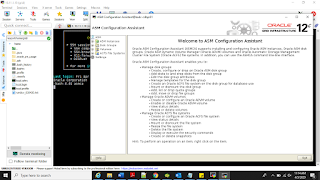























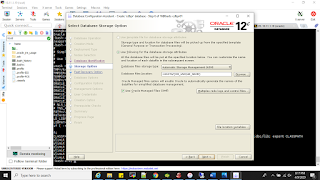
















why share memory need to set for grid user?
ReplyDeleteprojmod -s -K "project.max-shm-memory=(privileged,200G,deny)" 'user.grid'
database instance will be running from oracle user only correct?